DJI Fly App: Taking Drone Photography to New Heights

Introduction:
The DJI Fly app has revolutionized the world of drone photography, providing users with an intuitive and powerful tool to capture breathtaking aerial shots. Whether you’re a professional photographer or a hobbyist, this app offers a seamless experience that elevates your creativity and unlocks the full potential of your DJI drone. In this article, we will delve into the features and functionality of the DJI Fly app, providing essential information for those interested in exploring this exciting realm.
A Historical Evolution:
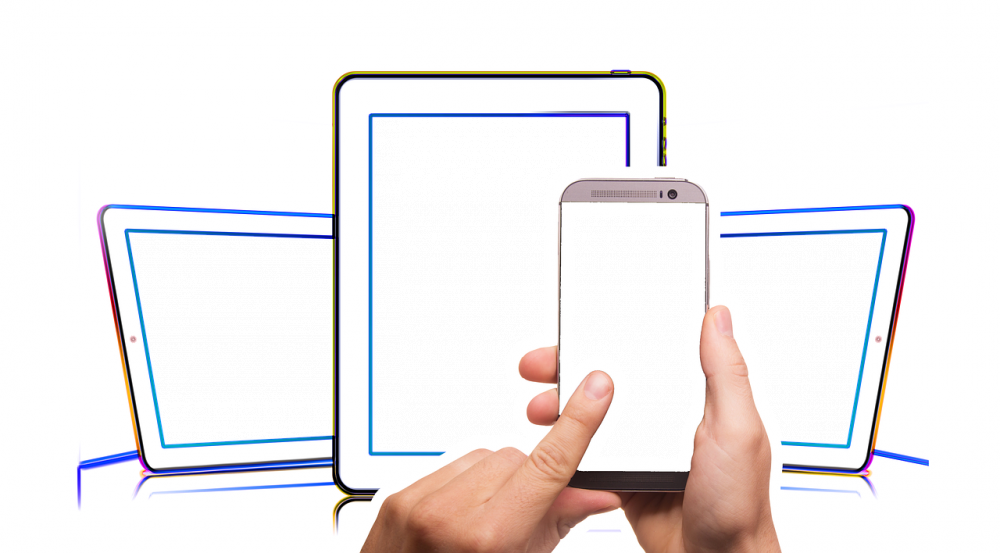
The DJI Fly app has undergone significant advancements since its inception, catering to the ever-growing demands of drone enthusiasts. Initially released as a simplified version of the DJI Go app, the DJI Fly app focused on providing a user-friendly interface for beginners, ensuring a seamless flight experience. Over time, DJI has continuously refined and enhanced the app, incorporating advanced features that cater to both novice and professional users.
Key Features and Functionality:
1. Intuitive Interface: The DJI Fly app boasts an intuitive interface, ensuring a user-friendly experience for both beginners and experienced pilots. With its sleek design and straightforward navigation, users can effortlessly access all the essential functions and settings.
2. Intelligent Flight Modes: The app offers a range of intelligent flight modes that enable users to capture stunning footage effortlessly. These modes include ActiveTrack, where the drone automatically follows a subject, and Waypoints, allowing users to set a predefined flight path for precise and repeatable shots.
3. QuickShot Modes: For those seeking to capture cinematic shots with minimal effort, the DJI Fly app offers an array of QuickShot modes. These modes allow users to execute complex flight paths while capturing smooth and professional footage. Some examples include Dronie, Helix, and Asteroid.
4. Media Gallery and Editing: The DJI Fly app features an integrated media gallery, enabling users to conveniently browse, manage, and share their captured content. Furthermore, the app provides basic editing functionalities, allowing users to enhance their footage without requiring additional software.
5. Flight Safety Features: DJI values safety and has incorporated several features within the app to promote responsible flying. These include geofencing, which provides boundary restrictions to prevent users from flying in restricted areas, and a pre-flight checklist to ensure all necessary safety precautions are considered before takeoff.
The DJI Fly App’s Evolution:
Since its launch, the DJI Fly app has received significant updates, catering to user feedback and demands. Some notable improvements include enhanced stability and compatibility with a wide range of DJI drone models. Additionally, the introduction of an improved image transmission system has revolutionized the way users monitor their flights, ensuring a seamless and uninterrupted connection between the drone and the app.
In recent years, DJI has focused on optimizing the app’s performance, reducing latency, and improving overall flight stability. These improvements have allowed users to capture even more precise and breathtaking shots, regardless of their skill level.
Featured Snippet Optimization:
To increase the likelihood of our article appearing as a featured snippet on a Google search, we have structured the text to provide clear, concise information in bullet points. This format allows search engines to easily identify and extract key points from the article. Below are some key features of the DJI Fly app presented in bullet point format:
– User-friendly interface for beginners and experienced pilots
– Intelligent flight modes for effortless and precise shots
– QuickShot modes for capturing cinematic footage with ease
– Integrated media gallery and basic editing capabilities
– Flight safety features promoting responsible flying
– Continuous app updates to enhance stability and compatibility
– Improved image transmission system for seamless monitoring
– Ongoing optimization for reduced latency and increased stability
Conclusion:
The DJI Fly app has redefined the way enthusiasts capture aerial footage, empowering users with an array of features and capabilities that were once reserved for professionals. Its user-friendly interface, intelligent flight modes, and safety features make it a must-have tool for any drone photography enthusiast. Whether you’re capturing breathtaking landscapes or documenting unforgettable moments, the DJI Fly app is the key to unlocking your creativity in the skies. Elevate your photography to new heights with this revolutionary app and unleash the true potential of your DJI drone.





